Data visualization is the graphical representation of data and information. Charts, tables, graphs, maps, infographics, and dashboards are some of the common types of data visualization elements out there. They tell us a story using visual art. And they can be made quite easily using Microsoft PowerPoint!
Bar graphs and charts are the most powerful and widely used data visualization techniques.
What is a bar chart?
A bar chart is a chart that uses rectangular bars with heights proportionate to the values they represent. The bars are plotted either horizontally or vertically to portray categorical data.
The chart’s one axis displays the individual categories being compared, while the other indicates numeric values.
What is a bar graph?
A bar graph depicts data using rectangular bars or columns (called bins) that represent the total number of observations in a dataset. It includes vertical columns, horizontal bars, comparative bars, and stacked bars. A bar graph is best used for financial data analysis to illustrate data.
Bar Chart vs Bar graph
We often wonder if bar charts and bar graphs are the same. Well, graphs and charts are almost similar terminology with a little difference. The chart usually represents a broader perspective. All kinds of graphs are charts whereas all kinds of charts are not graphs.
The main distinction between graphs and charts is that a graph is a form of graphic that depicts relationships between two or more entities using a variety of lines, dots, bars, and other symbols. The chart represents data using symbols, such as the lines in a line chart, bars in a bar chart, or slices in a pie chart.
Make Charts and Graphs in PowerPoint only in 5 steps
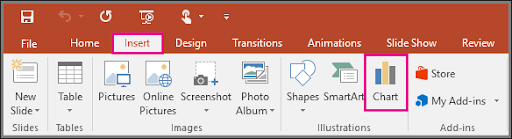
- Step 1: On your PowerPoint, click on the “Insert” button, right next to the “Home.” Afterward, click on “Chart” to open a range of options from where you can choose the type of chart you want.
- Step 2: The next step is to choose the type of chart that best suits our data. Since we are making a bar chart, click on the “Column” section and choose the appropriate one from the options.
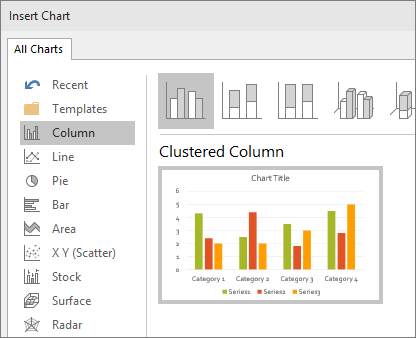
- Step 3: In the box that appears, you will find that there are placeholder data, which you will have to replace with your own data in order to complete the chart.
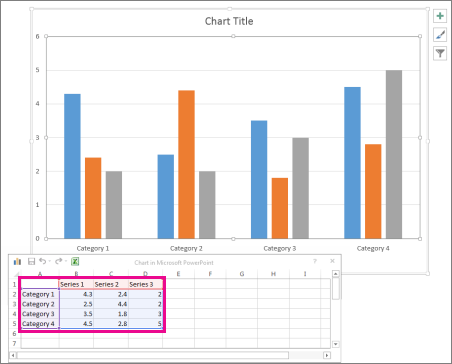
- #Step 4: When you insert a chart, small buttons appear next to its upper-right corner. Use the Chart Elements button to hide, show, and format things like axis titles or data labels, Plot area (the active chart area), Legend, Chart Title, and many more. You can use the Chart Styles button to change the color or style of the chart.
কোর্সটি করে যা শিখবেন:
Microsoft PowerPoint Course
- #Step 5: You’re good to go! Close the worksheet.
Tips! There are a few points to keep in mind while making your bar graph:
- Label your X-Axis and Y-Axis correctly.
- Increase the text size to make it easier to read.
- Remove the legend from the chart and replace it with data labels.
Importance of bar charts and graphs
They say “a picture is worth a thousand words.” The brain interprets visual information 60,000 times quicker than words. Presentations, reports, journals, and databases that are full of raw numbers are monotonous and sometimes can be quite hard to comprehend. Pictures have the capabilities to draw attention and simplify complicated topics. Hence bar charts and graphs are necessary to deliver information effectively.
Microsoft PowerPoint Course
এই কোর্সটি যাদের জন্য:
Connect with your Audience
Visuals have become an increasingly important tool as businesses become more data-driven and need to evaluate data daily. Try out the easy steps mentioned above to make bar charts, so that you can connect with your audience fast and effortlessly!
আমাদের কোর্সগুলোতে ভর্তি হতে ক্লিক করুন:
- Microsoft Excel Course
- Microsoft Office 3 in 1 Bundle
- Microsoft Word Course by Sadman Sadik
- Microsoft PowerPoint Course by Sadman Sadik
১০ মিনিট স্কুলের ক্লাসগুলো অনুসরণ করতে ভিজিট করুন: www.10minuteschool.com
Visit 10 Minute School’s website www.10minuteschool.com

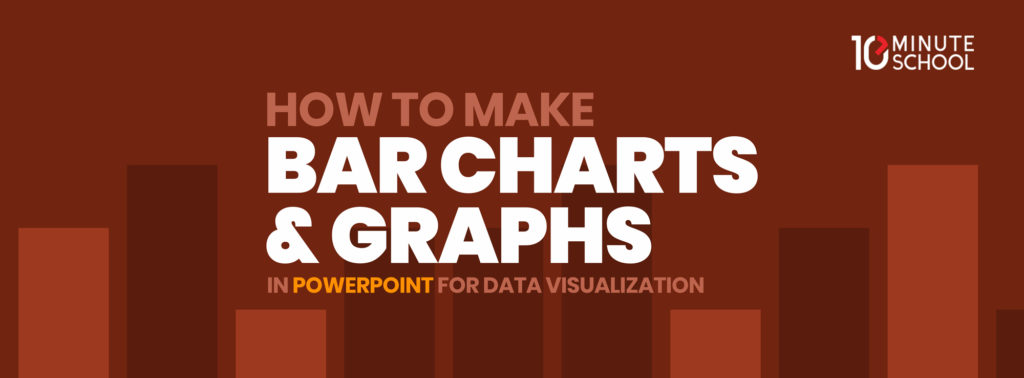

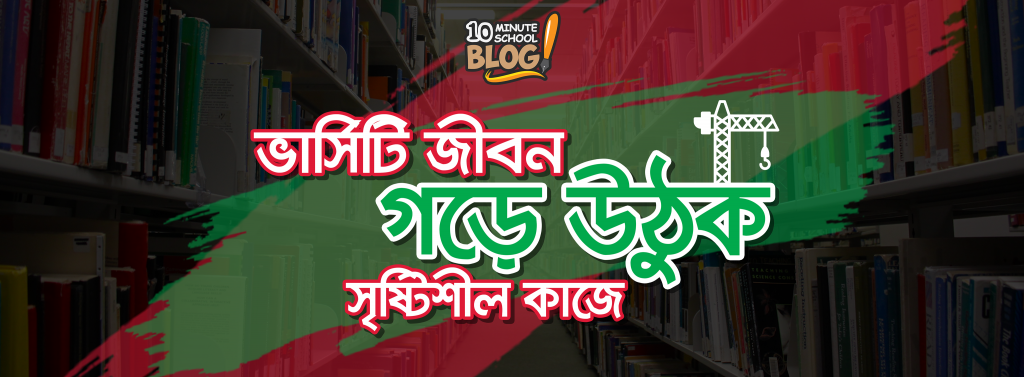
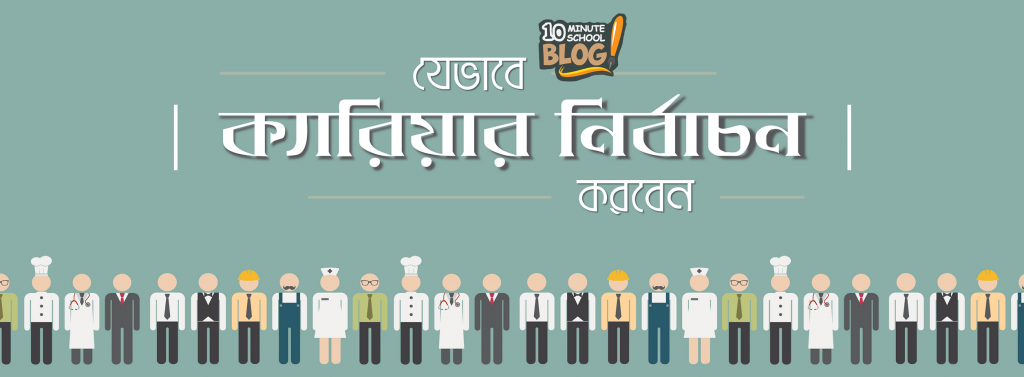
আপনার কমেন্ট লিখুন