Don’t have time to read? Then give it a listen.
Content:
In May 2012, one of the biggest scandals rocked the financial world. Known as the “London Whale” scandal, it caused JP Morgan Chase a loss of more than 2 billion dollars! The scandal occurred due to over-reporting. The bank used a financial model to assess risks. The model relied on Microsoft Excel for calculations. Due to user negligence, Excel made a mistake in a division process. As a result, the model over-reported.
As you can see, Excel is so important that it can cause a huge bank like JP Morgan Chase to lose more than 2 billion dollars. For you, it can be important for getting that next job. So let’s learn a thing or two about Excel, its uses and
how to start using it.
What is Excel?
Microsoft Excel is a spreadsheet software. A spreadsheet is a document where you record information and using spreadsheet software, you can manipulate the information to your desire. There are many spreadsheet software out there including Google Sheets and Apple’s Numbers. However, the great range of features found in Excel and its friendly interface make it the top choice for everyone to use.

Why Excel?
From the high-end offices of Manhattan to a startup anywhere in the world, Excel is greatly essential in business. Especially if you are in the finance or accounting department, it will be your much needed companion. You will need this software to record transactions, make calculations and find future projections. In his book “Young Money”, author Kevin Roose talks about Wall Street analysts racing to see who could finish his/her Excel spreadsheet the fastest!
Open Excel and play with some formulas and features.
Excel can also be your passport to your first job! In a report by Capital One Financial Corp. and Burning Glass Technologies in 2015, jobs requiring digital expertise is continuing to grow and will pay more than job that don’t require such expertise. The report adds that, entry into such jobs would require one to be proficient in software like Excel. So Excel now-a-days is not a nice-to-have but a must-have in your resume.
এই কোর্সটি থেকে যা শিখবেন
Microsoft Excel Course
Even if you don’t want a job at corporate, Excel will still be useful for you. For research works, you might need to handle a lot of information. Excel will help you store these information, make calculations and visualize them on graphs.
If you think Excel is just a software for serious businessmen or scientists, you are wrong! It can also be used for fun purposes. In Japan, Excel has been used to recreate some of the most iconic games out there including Pacman, Monopoly, Tetris and more! Don’t believe yet? Check out the recreation of Pacman below:

Seeing is believing, right?
Excel can be your palette if you’re a digital artist. Japanese artist Tatsuo Horiuchi has been using Excel to create fine pieces of art. See some of his works made using the software below.

Now that’s called Excelling at art!
How to start using Excel?
Now that you’re convinced to use Excel, here’s a short-guide to start learning it.
Install Excel
First, make sure your computer has Excel installed in it. It’s better to have latest versions like Excel 2013 or Excel 2016 in your computer. You won’t be missing much if you use older versions but you will miss out features like auto fill and slicer.
If you’re a business school student like me, chances are that your teacher might introduce you to the world of Excel. However, much of what you will learn will be through trial and error. So don’t be afraid. Open Excel and play with some formulas and features. Not sure? There are plenty of resources out there online from video tutorials to Massive Online Open Courses (MOOCs). Just Google “Learn Excel” and you’ll find plenty of tutorials for beginners.
Also Read: How to use VLOOKUP function: Step by Step Guide
Excel Basics:
Here are some of the basic features you should know about using Excel:
-
- Functions: A function is a pre-installed formula in Excel. Its uses range from calculating sums averages to finding future value of an interest scheme. If you have to find the sum from a column of numbers, using the SUM function will be handier than manually typing the cell references where you wrote those numbers. Click on the desired cell where you want to find the sum, either type an equal sign and write sum (suggestions will be shown below) or in the “Home Tab”, click on “Autosum” and the sum will be done.

- Charts: Your boss won’t be interested to see all those huge piles of data you present to him/her. Instead, he/she would love to see a visual of your information. Here comes Charts to the rescue! Select the data you want, go to “Insert” tab and in the group called “Charts” you’ll find a lot of different types of charts. Select your preferred one and instantly Excel will create a beautiful chart based on the data you selected.

- Cell References: Suppose you want to use the number you wrote on a cell (each individual box) at other places as well. It will be tiresome to write the same number again and again. Plus, what if you need to change the value of the number? You have to correct all the cells where you used that number as well. Fortunately, Excel will save you here as well. You can just type equal sign and mention the cell where you wrote that number before (you can use the cell reference box found at the top left above the sheet for reference) and hit enter. You’ll see that number!

- Functions: A function is a pre-installed formula in Excel. Its uses range from calculating sums averages to finding future value of an interest scheme. If you have to find the sum from a column of numbers, using the SUM function will be handier than manually typing the cell references where you wrote those numbers. Click on the desired cell where you want to find the sum, either type an equal sign and write sum (suggestions will be shown below) or in the “Home Tab”, click on “Autosum” and the sum will be done.
- Sort & Filter: You’re a teacher and you’ve entered the marks of your students on Excel. You want to see the name of the students in decreasing order of marks. Or you want to see the students who scored above or below a specific mark. In the “Home” tab, you’ll find Sort & Filter. These two features will help you do the task for you.

- Pivot Table: If you have this huge set of data but you want to analyse some specific parts of the set. Pivot Table will help you on that. Just click on the whole set of data, go to “Insert” tab and click on Pivot Table. Filling out the dialog box, your pivot table will appear. It will be empty first but if you check at the right, there will be a box called “Pivot Table Field List” using which you can create your pivot table.

Excel Shortcuts:
Here are some simple shortcuts which you can use:
- Ctrl+Home: Brings you back to cell A1
- Ctrl+Up/ Ctrl+Down: Takes you to the top or bottom of the column
- Ctrl+Shift+Down: Selects all data of a column
- Ctrl+A: Selects all data
- Ctrl+O: Opens the File Menu
So what you’re waiting for? Head straight to Excel and you might be at the stepping stone to a world full of opportunities!
This article’s audiobook is read by Fabiha Bushra.
আমাদের কোর্সগুলোতে ভর্তি হতে ক্লিক করুন:
- Microsoft Excel Course
- Microsoft Office 3 in 1 Bundle
- Microsoft Word Course by Sadman Sadik
- Microsoft PowerPoint Course by Sadman Sadik
১০ মিনিট স্কুলের ক্লাসগুলো অনুসরণ করতে ভিজিট করুন: www.10minuteschool.com
If you want to unleash the writer in yourself and contribute for 10 Minute School, simply send your write-up to the following e-mail address: write@10minuteschool.com

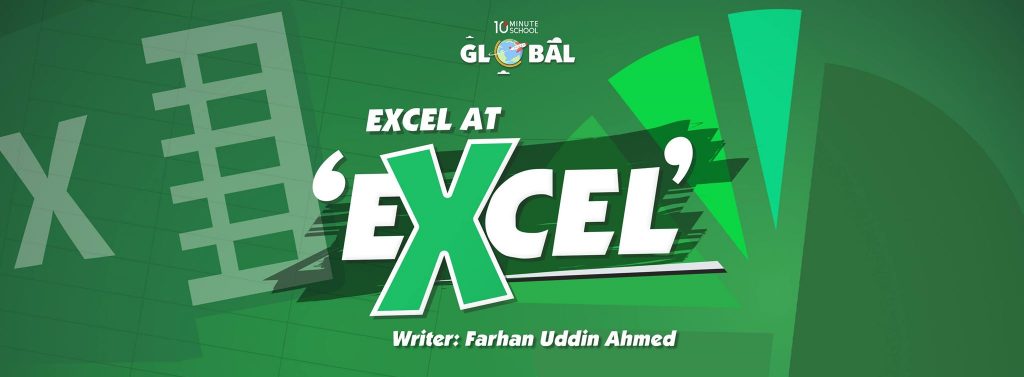
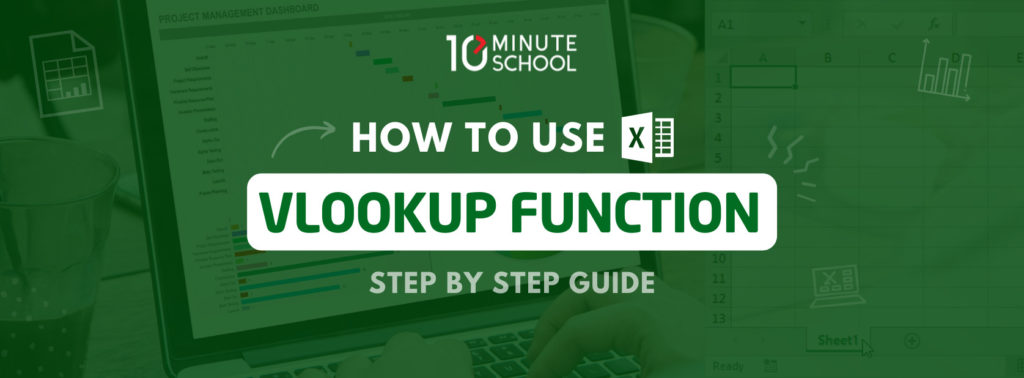

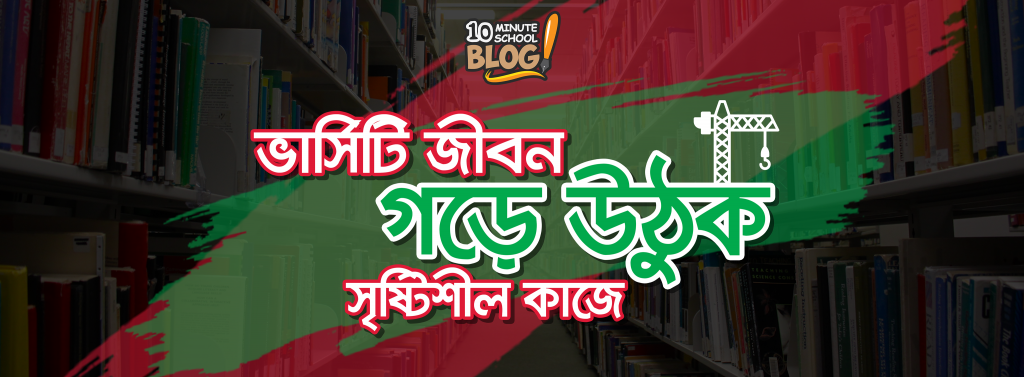
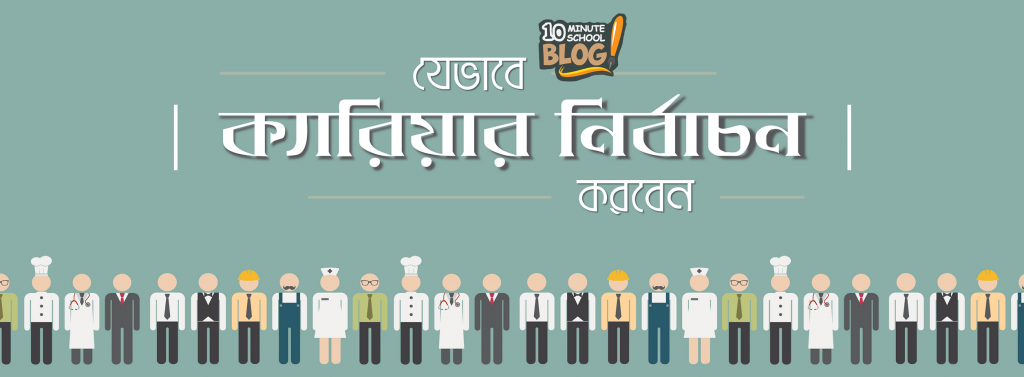
আপনার কমেন্ট লিখুন