Don’t have time to read? Then give it a listen.
Presentations have become an incumbent necessity in our lives. Presentations happen to be everywhere, be it in your academic or professional life. Knowing how to ace a presentation is a prerequisite to compete in the rapidly growing and competitive world. In all due honesty, from my personal experience ,I can attest that most people today can deliver a presentation of any sort.
What is interesting is that although more or less anyone can deliver a presentation, the number of people who can actually ace it is very very less. Be it an oral,powerpoint or even a speech, when it comes to presentations very few can ace it. So, today we look into how one can ace a presentation in 10 easy and simple ways.
Step 1: Choosing the right topic
In most cases, you have the liberty to choose a topic for your presentation.This is one of the cardinal steps of acing a presentation. It’s important that you choose topics that can be used to your advantage in interacting with the audience and at the same time is interesting. It is better if you choose topics that the audience group can relate or have a slight clue about. Sometimes, the presentation topics are pre-determined. In that case what do you do? Well Step-2 answers that query.

Find out more on topic selection here : https://www.huffingtonpost.com/entry/4-tips-on-how-to-choose-a-good-presentation-topic_us_59cf1ddce4b0f58902e5cc5
Step 2 : Prepare well
Regardless of the topic you choose or assigned with it is absolutely necessary to have a good understanding and knowledge regarding your topic of discussion. A proper understanding and knowledge base will boost your confidence and delivery. More importantly, if you know the topic well you can find ways to make it interactive for the audience or somehow make them relate to it.
More importantly, practice your speech timing. Practicing will give you a better idea about time management and how fast and effectively you surface through the contents of the presentation. Preparation determines how well you perform. So, pitch in a few extra hours behind the cause and find yourself reaping the effort by acing the presentation.

Need more preparation tips? Find out more here:
http://bigfishpresentations.com/2012/05/13/7-ways-to-prepare-and-rock-your-next-presentation/
Step 3: Use simple Visuals
You may think that the more information you put into your powerpoint slide or pictures will help your audience pay more attention to your presentation. This thinking is flawed from my personal experience. The more simplistic and to the point visuals you have for your presentation, the better it is likely to perform.Visuals should be made short and simple. It should give the exact information you wish to relay. This not only helps in audience involvement but also appeases the process of acing a presentation.

Here are a few reasons why you need a good visual
https://www.echorivera.com/blog/6reasonsvisuals
[ten_Ms_ad type=”banner” ad_id=”66117″]
Step 4: Start of with a story or rhetorical question
One of the easiest ways to start a presentation and going on to eventually acing it is by starting it off in avery captivating manner. This works best when you start off with a story or with a rhetorical question. You may wonder,why? Well, it is because when you starting off with a story or a question involves the audience with your presentation. Moreover, it ensures that the audience is following and genuinely spawns the x-factor of your presentation in their minds. While stories captivate audiences by dwindling them with suspense, rhetorical questions involves the audience to think of the answer and engendering curiosity in the process.

Want to know more presentation opening techniques? Click here
Step 5: Make eye contact
Before you even start your presentation you establish a relationship with the audience. This is through eye contact. Eye contact is absolutely pivotal in acing a presentation. It establishes a bridge between you and the crowd. Note that most people can’t establish eye contact due to anxiety or nervousness. A tactful way to deal with it is to divide the crowd into 4 quadrants and go through each quadrant in a uniform manner. Another technique is the ‘S’ method.
Here, you look at the crowd using the shape of the letter “s” so that you can cover all of the audience. What most people do in the name of eye contact is that they tend to look at the wall or only at the course teacher conducting the class. This is may seem like a fair alternative but it is actually not.Understand that if you lose eye contact then you’re most likely to lose the crowd as well.

More tips on establishing eye contact,here :
http://msue.anr.msu.edu/news/eye_contact_dont_make_these_mistakes
Step 6: Walk and Talk
Body language and movement during a presentation is an important factor for nailing a presentation. In my personal experience I have seen that walking and talking simultaneously during a presentation makes it more substantial. Logical movement and presenting at the same time shows confidence and also addresses your command over the topic.
Some common mistakes you can make while moving is if you pace,sway or rock your body rather than uniformly moving with the tone of the presentation itself. Some way to logically move would be to step forward when introducing a point,moving back while concluding a point or moving laterally when deducing a statement from the other. Understand this, movement during a presentation adds a dynamic sense to the presentation,something that is much appreciated by the audience.

Here are 2 techniques you can use to make a point in a presentation using movement :
https://www.fastcompany.com/3047180/three-techniques-for-making-your-point-with-movement
Step 7: Using gestures
Gestures are a key element in acing a presentation. Gestures are used to clarify a message,enhance its meaning or dramatize it for special emphasis. It contributes 55% to a presentation’s effectiveness. Gestures may be descriptive in order to describe a certain fact. It may be emphatic in the manner to reinforce confidence in the message being sent.
It can also be suggestive in nature to set a desired mood for the presentation or it can be of prompting type which may help to evoke a certain response from the audience. Gestures often a vital role in making a presenter’s speech more engaging and captivating. Its is to be kept in mind that your gesture must synchronize with the meaning of the message you’re giving.

Learn more about hand gestures here :
https://www.scienceofpeople.com/hand-gestures/
Step 8: Understand the tone
Every speech or presentation has its own tone accompanied with it. The tone refers to the gravity of the topic being presented and also depicts. Sometimes, its better to have a candor and professional vibe. Sometimes it is more effective if you come off as goofy or funny. Using humor can be a massive tool in a presentation. It may garner immediate response and rapport. But it also comes with the possibility of going horribly wrong because the audience may or may not perceive it well.. My best advice would be to use it if it fits the presentation persona but don’t force it if it doesn’t come naturally.

Here are some ways you can successfully incorporate humor in your presentations:
https://www.ragan.com/7-ways-to-successfully-add-humor-to-a-presentation/
Step 9: Use facial expressions
Facial expressions are the determinant of the message of the presentation. It is the human element of the presentation.understand the audience mirrors the presenter. Facial expressions determine how the presentation is perceived. If the expressions are coherent with the message the crowd will get a clear and unified message.
On the other hand, incoherence with the message often sends a confused signal to the crowd. What is more interesting is that facial expressions can turn the presentation mood in seconds. If you can use facial expressions in an appropriate manner then setting and generating desired emotional responses can be very easy in a presentation.

More about facial expression here:
https://www.ethos3.com/2009/12/5-facial-expression-tips-when-giving-a-presentation/
Step 10: Conducting the Question/Answer session
A question/answer session is absolutely quintessential for a proper ending to a bomb presentation. It is because this session being the concluding section of the presentation helps to generate audience involvement one last time which indirectly means the audience leaves with the presentation closely embedded in the mind.
Moreover, it determines if you have reached your presentation objective as it involves queries from the audience side on the topic you presented. It serves as a last-minute check-up to see how much you were able to convey to the audience. In cases where questions get lengthy, subtly ask the question to be rephrased again. In cases where you do not have the answer, humbly confess that you don’t have the appropriate response. Remember it is better to admit that you don’t have the answer than to lie.

Need tips in handling the Q&A session? Follow the link here:
https://www.ethos3.com/2016/01/how-to-handle-a-qa-session-during-your-presentation/
With that being said, I hope these 10 easy and simple steps can guide you on your journey to acing the very next presentation that you have. From my personal experience,following these simple ways can help you absolutely make your presentation lively and engaging. Next time you have a presentation.make sure to use these steps wisely!

So in a brief we can sum it up in the following way

This article’s audiobook is read by Sadia Raisa
Visit 10 Minute School’s website: www.10minuteschool.com/
If you want to unleash the writer in yourself and contribute for 10 Minute School, simply send your write-up to the following e-mail address: write@10minuteschool.com

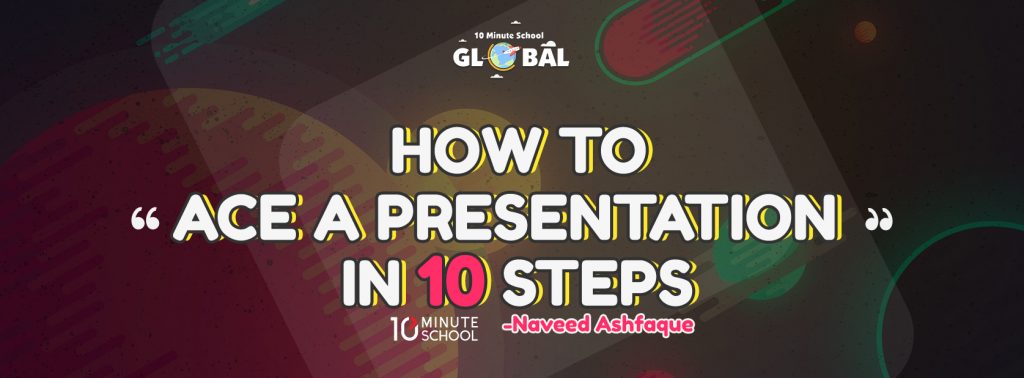
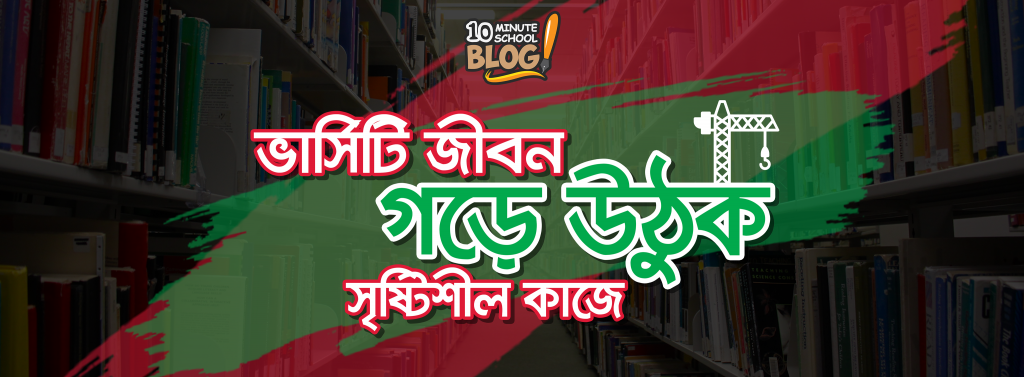
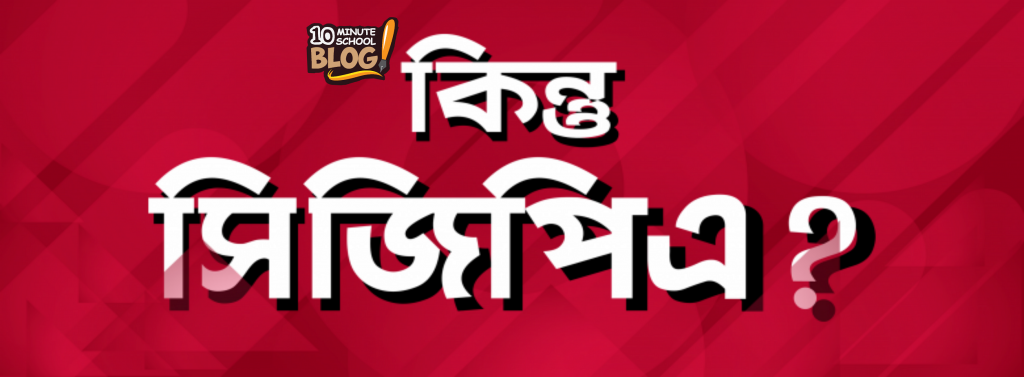
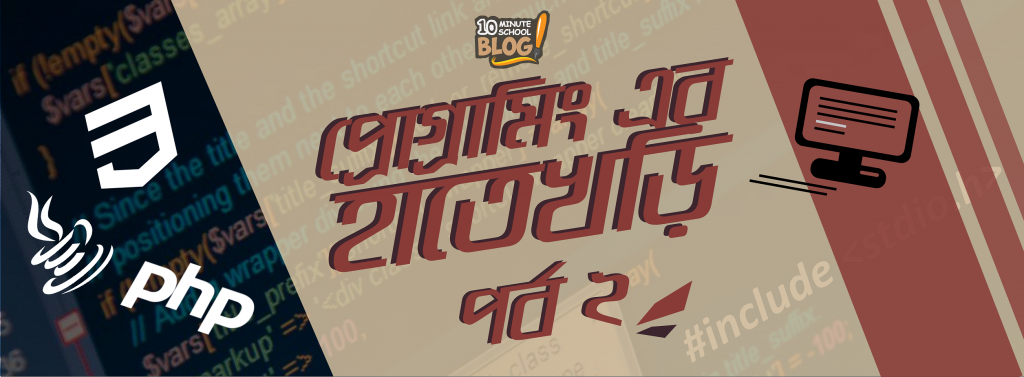
আপনার কমেন্ট লিখুন